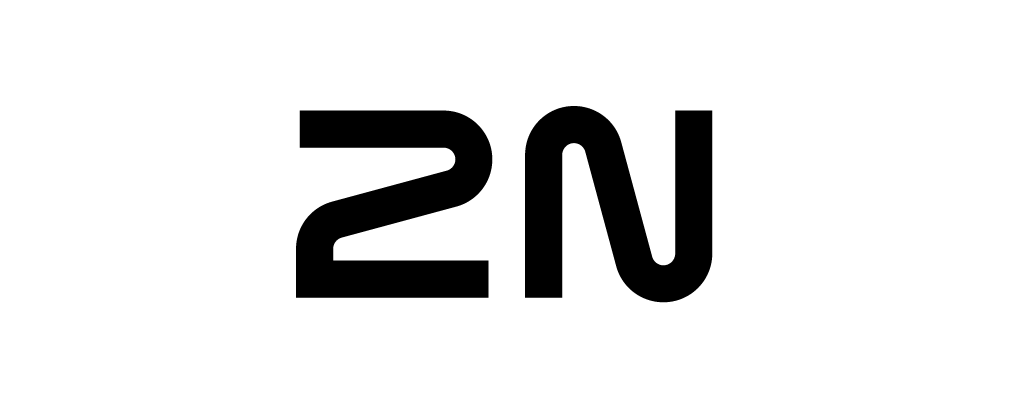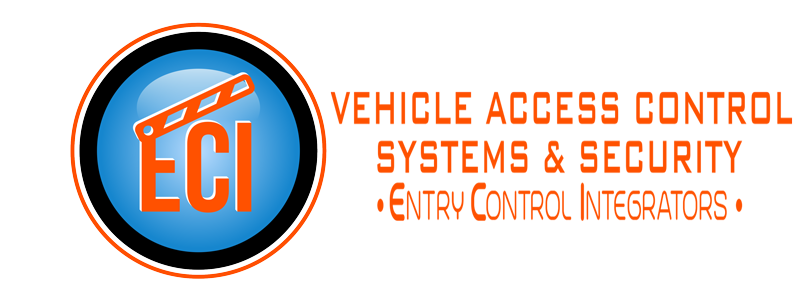Access Control
Handle Access Control with ease with VisitForm
VisitForm offers several integration solutions for Access Control:
Transponders, Tags, Cards, Barcodes, Fobs and Stickers
Intercom Integration
License Plate Recognition (LPR) Cameras.
Mounted QR-Scanners and UHF Readers
Virtual Guard Solutions
Keypad Access PIN's
Custom Software Integrations and Solutions
We offer both turnkey and custom software solutions for access control depending on the requirements and hardware setup. See below for use-cases and system configurations.
Quick Access

A typical setup, visitors in the left lane. Residents and trucks in the right lane. Visitor Check-In process depending on policy takes place. For unmanned access installations can be integrated for both lanes.
Hardware

From top-left to bottom-right: 1. License Plate Recognition (LPR) Camera. 2. Plates snapshot by LPR Camera 3. Automatic barrier 4. TransCore RFID Vehicle Tag
Manned Access
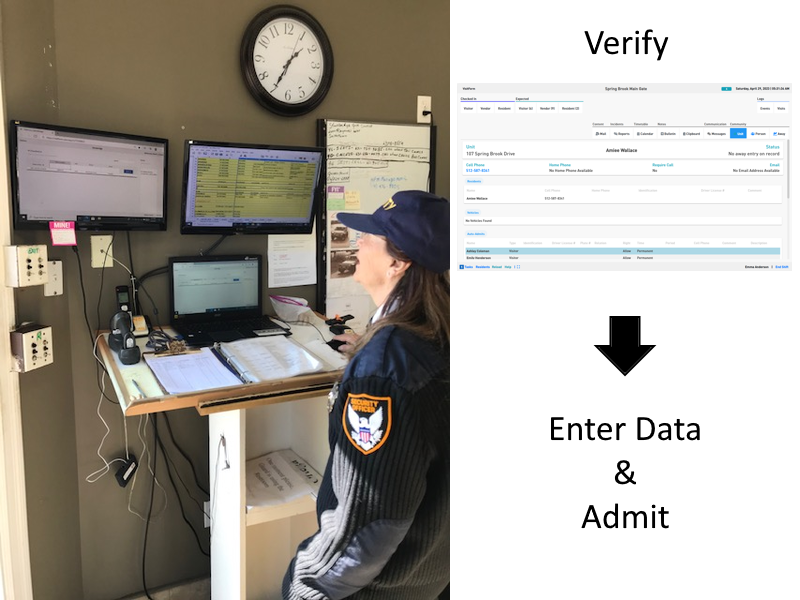
The Attendant verifies the visitor's information. Depending on the policy a verbal verification from the resident might be needed.
The attendant looks up any necessary information, e.g. frequent visitor list and comments, enters the data and admits the visitor.
Manned QR-Code Access
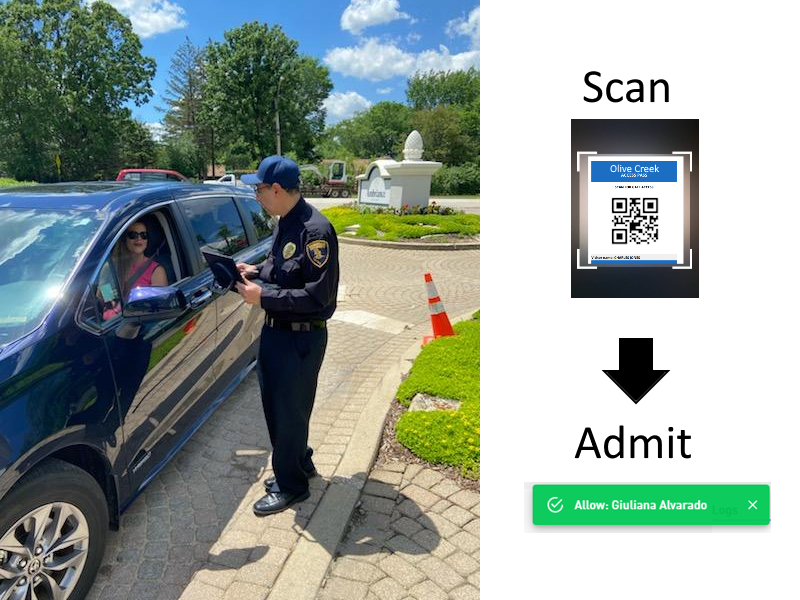
The Attendant Admits the Visitor or Scans the Visitors QR-Code directly from the VisitForm App either with the device camera or handheld scanner. VisitForm looks up the QR-code in real-time and match it to the Resident's admit list.
Unmanned QR-Code Access
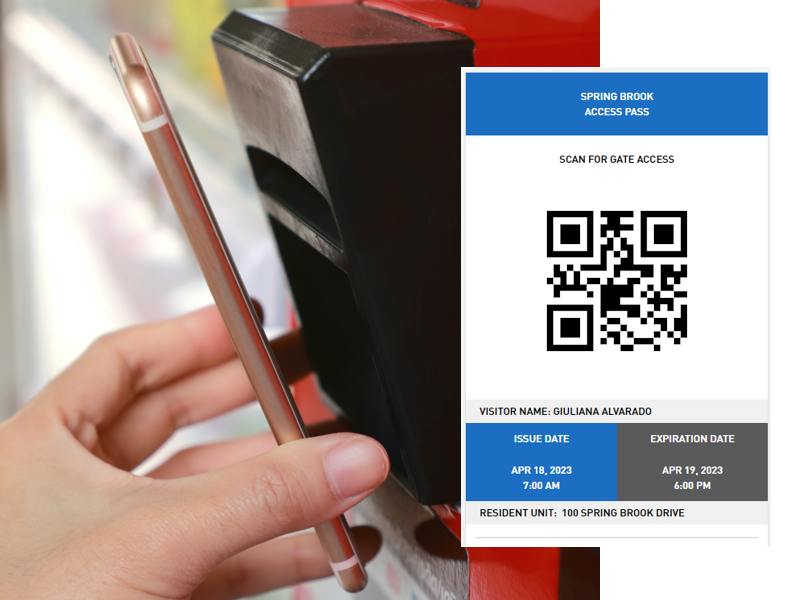
For unmanned access, a mounted QR-Code Scanner, Keypad or Camera can be installed at the gate. For the QR-Code Scenario the visitor scans the code and VisitForm verifies the code. The resident can send the QR-codes as links or as document.
Unmanned Transponder Access

Manage Transponder/Toll Tag/RFID Access and log access events. Manage Transponders and their access level.
Unmanned Intercom Access

With an intercom system installed, visitors can either scroll through a list of residents, or simply search for a resident's name, then press the "Call" button. The device will then call the resident. Once you verify your visitor, the resident can simply press a button on their phone in order to open the gate.
If the intercom has scanning capabilities, the QR functionality can also be combined with an intercom.
LPR Access
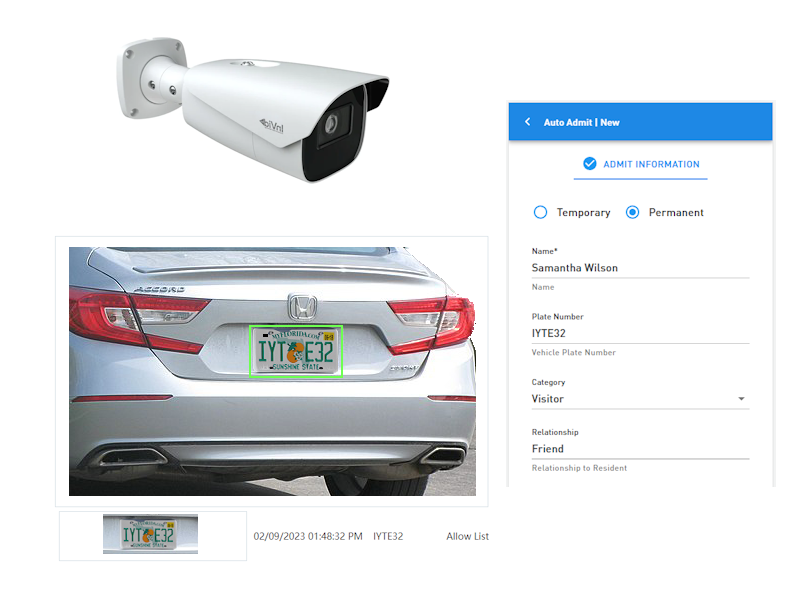
With LPR Cameras, residents can admit visitors by entering the visitors' plate numbers directly in the VisitForm Resident Portal App.
When the Visitors and Vendors arrive the camera detects the license plate number and automatically opens the gate. VisitForm will also store entry snapshots.
VisitForm LPR can also be used to quickly detect vendors and contractors.
See the video below for an example on how VisitForm can be used to speed-up Gatehouse admit process
Access Control Solution Overview
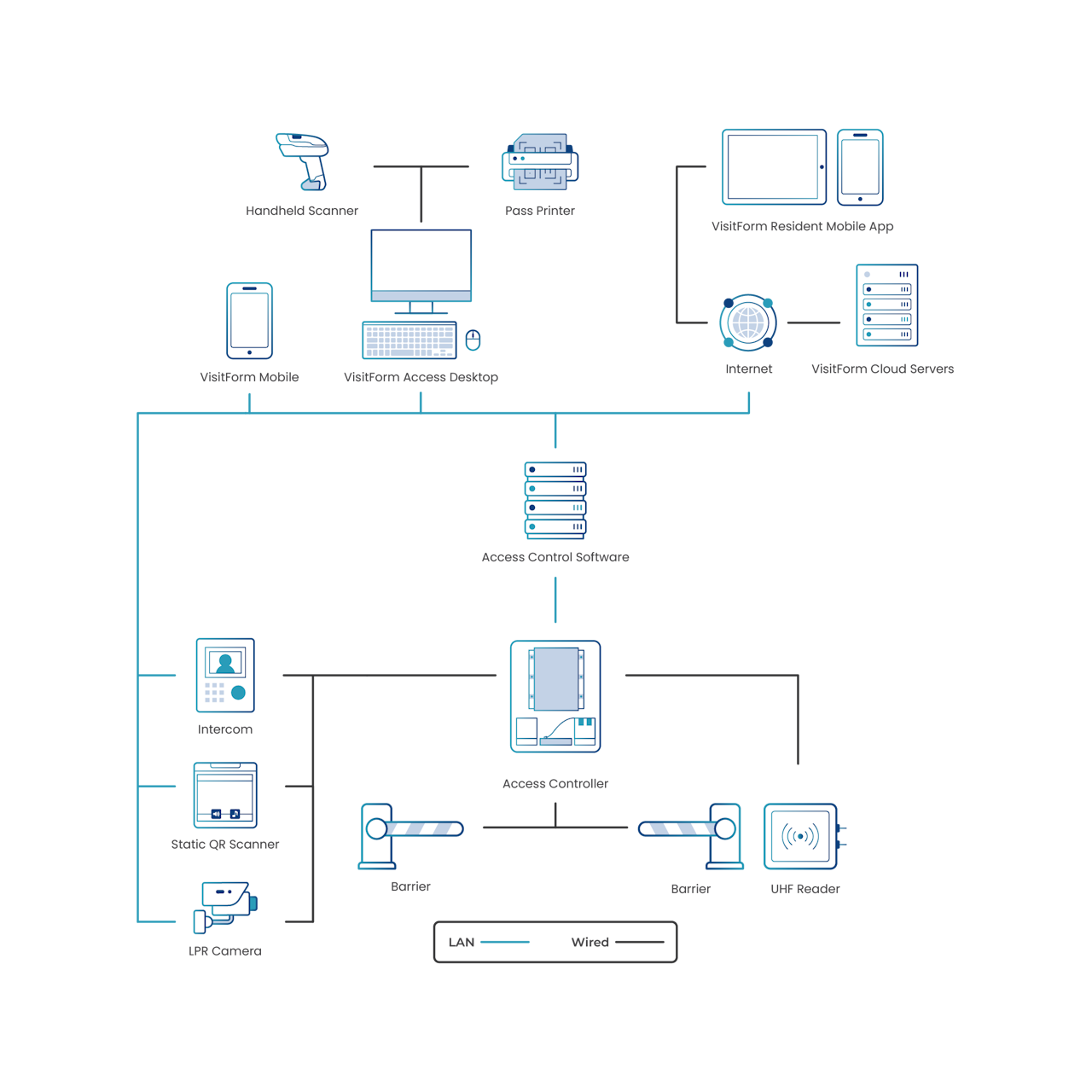
Expected Visitors and Frequent Visitors (Auto-Admits)
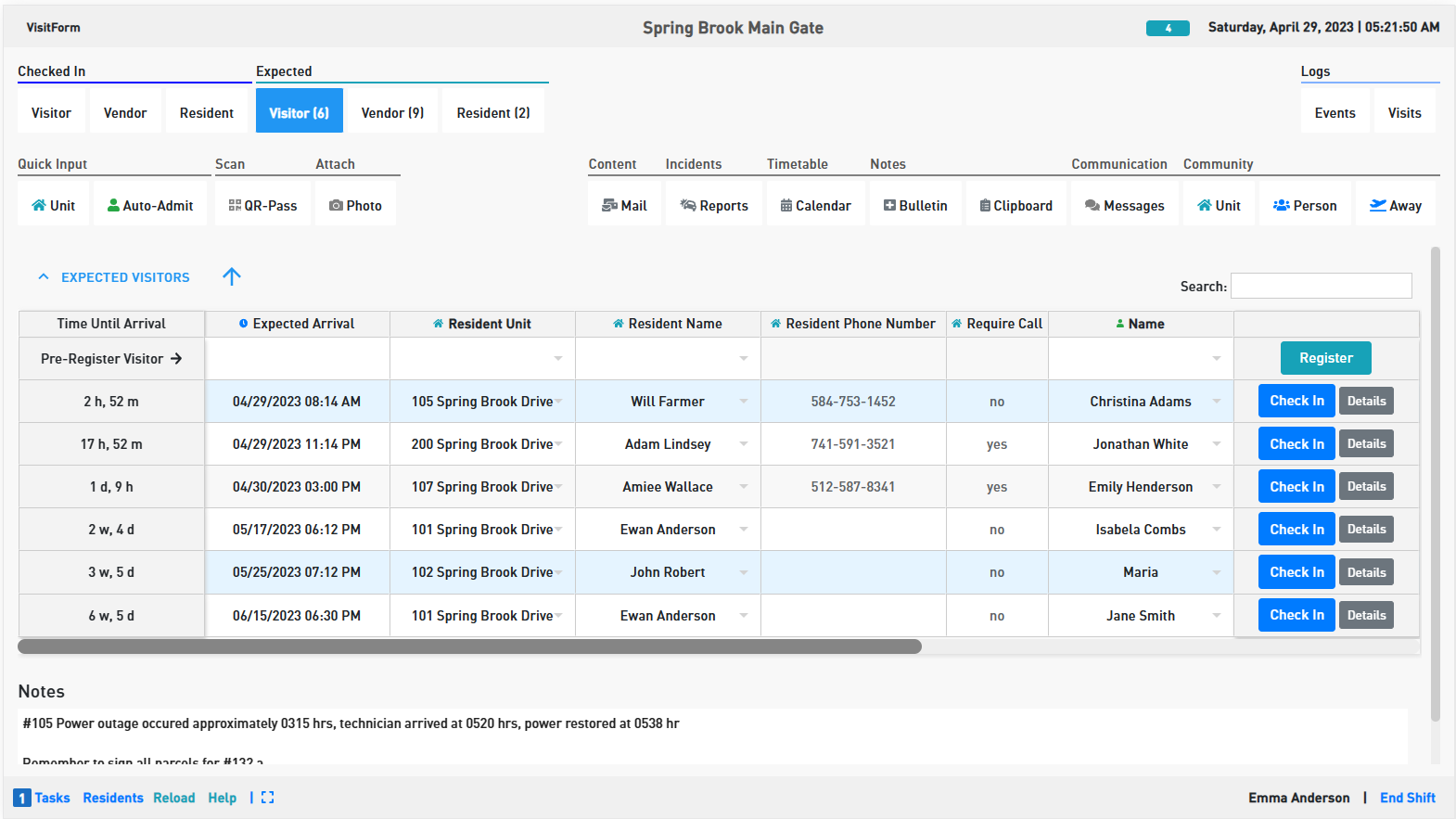
With the VisitForm Resident Portal (available on Android, iOS, Windows and Web) every Resident can control their frequent visitor list, admit visitors and schedule visits.
For manned access the Attendant enters and verifies the visitor data via the VisitForm Attendant Interface depending on entrance policy.
The VisitForm Attendant Interface gives the Attendant a list of all expected visits and can via VisitForm instantly look-up resident information and much more.
VisitForm can be used both with and without the Resident Portal App.
In the VisitForm Attendant Interface the Attendant gets a complete overview of all expected visits that have been registered. Either by the Resident themselves via the VisitForm Resident Portal or registered by the attendant in advance, typically from a phone call from the resident.
VisitForm is designed to make the check-in process as quick and convenient as possible for all parties. The Attendant Interface gives the Attendant quick access to needed Resident information.