Onboarding & Setup
Get started quickly with VisitForm with these easy steps.
Get Started
VisitForm is easy to get started with, this page outlines the steps needed to get started
Step 1: Send us a message
Send us a message using our contact form or by email info@visitform.com. Click the button below to open the contact form.
Step 2: Data Collection & Setup
The next step is to import the Unit, Resident and Visitor lists (if available). The methods below are ways where we can help you import the data, naturally the data can also be typed into the system manually.

Digital Files
If you already have unit, resident list etc as digital files, e.g. Excel list, Word files or other text files. We can import these files for you at no cost.
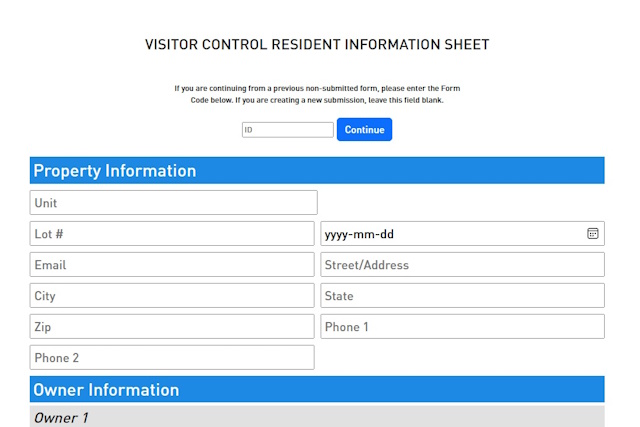
Online Form
With our online form, you can let your resident fill in the information for their unit themselves.
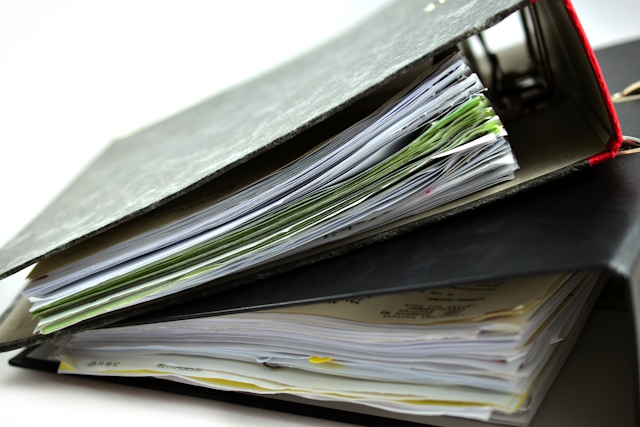
Document Photos
If you already have unit, resident list etc on paper or similar physical documents. VisitForm can help you digitalize the data if you supply photos of the pages.
Step 3: Training
The last step is to train your guards/attendants/staff and residents to use the system.
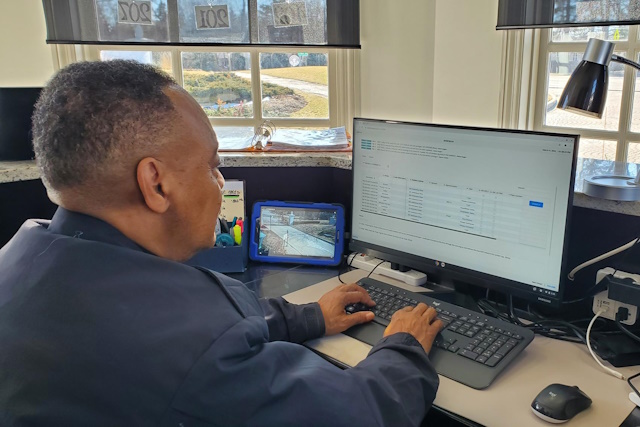
Guards, Attendants & Management
We provide free online training (2 occasions) for your guards, attendants and management to get quickly up to speed using the software.
Download Gatehouse Manual
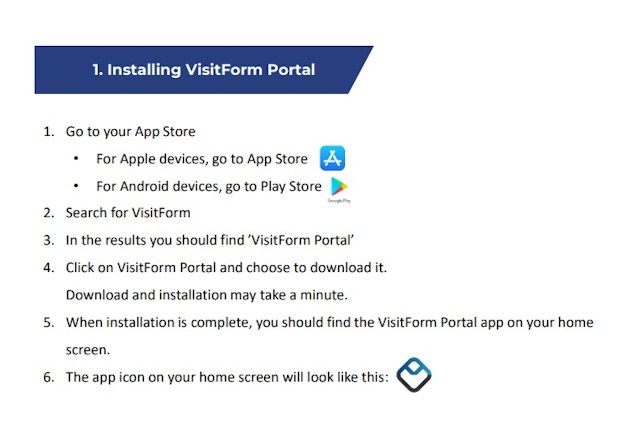
Residents
We provide on-demand training for Residents. We also have clear instructions for how to get started with the Portal app.
Download Portal App Manual

Support
We provide technical support for you and your residents via email and our ticketing system.
Open Support Page
Step 4: Resident Credentials Distribution
Once the Unit, Resident List and Visitor data is in the system. The next step is to distribute the VisitForm Portal Credentials to all the residents. This can automatically be done via text/email. We also support printing a respectable leaflet that can be handed out to the residents.

Text or Email
As phone numbers and email addresses are imported in the previous steps. Account credentials can automatically be distributed to everyone in the community when the resident enter their phone number or email in the VisitForm Portal app.

Leaflet / Document
If you prefer supplying the credentials manually, a leaflet for each resident can be printed and handed out or emailed manually.

Custom
We are always open to discuss and help if you have other methods you would like to distribute the credentials with.


